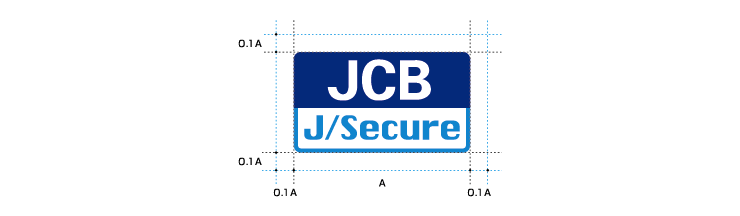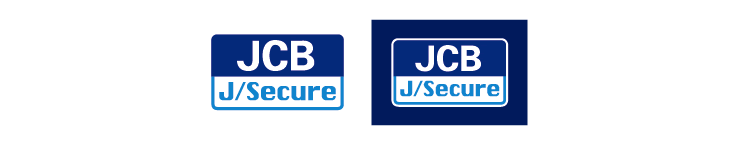J/Secure: Display Regulations
The J/Secure Logo is displayed in color, as a rule. Use a color display whenever possible.
Color Display
PANTONE has been designated the official color for the J/Secure Logo, and DIC, TOYO and Process have been selected as approximate colors.
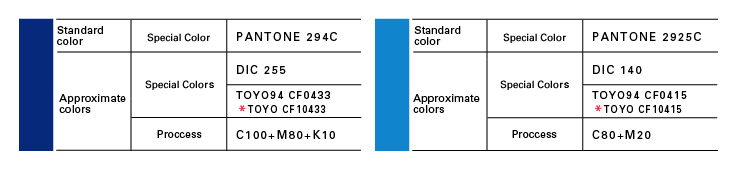
*The numbers refer to the "Color Finder" published by Toyo Ink in 2005. Please note that the numbers differ from those in the "TOYO94 Color Finder 1050" (earlier version) and that slight changes have been made in the colors.
The colors displayed on this screen do not necessarily correspond to the PANTONE standard colors, Toyo Ink standard colors (CF) or colors in the DIC color guide (Dainippon Ink). Please refer to the latest version of each color guide (color sample book).
Single-color Display
Although a monochrome display format is used for single-color display, as a rule, a printing color may be used only when circumstances make monochrome display impossible.
*The J/Secure Logo with a white outline is included in the data.

Minimum Application Size
The minimum application size is the size at which the minimum acceptable visibility is assured. The elements will appear squashed or be otherwise incorrectly reproduced when displayed in sizes smaller than the minimum application size. Avoid displaying them in a size smaller than the minimum application size.
Display in Printed Materials
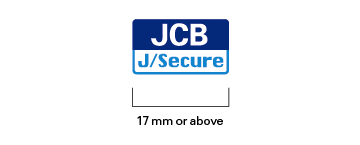
Display with Web Contents

Isolation
Isolation refers to an empty space in which no other design elements, such as other letters or visuals, should be placed. Be sure to preserve proper isolation in order to assure proper presentation of the J/Secure corporate image.
*Applicable to both printed materials and Web contents